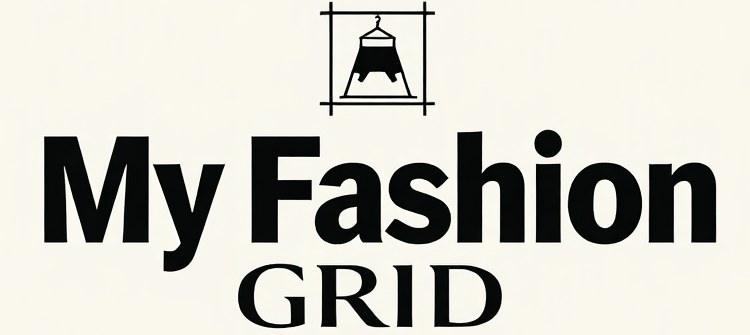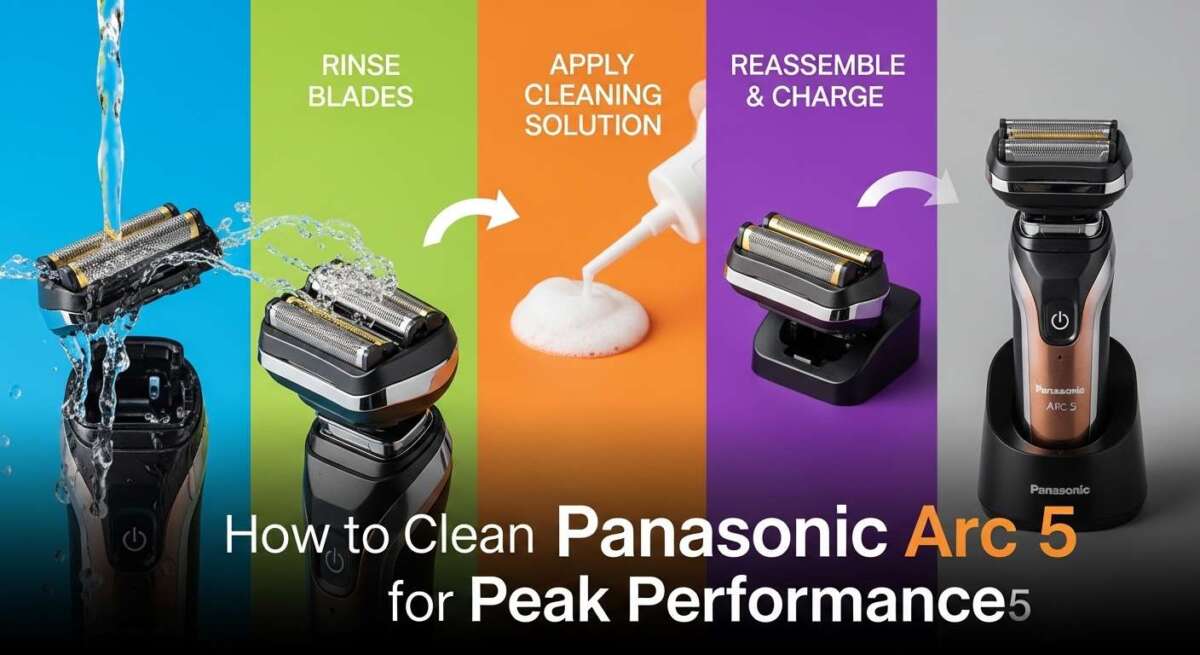Is your Panasonic Arc 5 not gliding as smoothly or pulling hairs more than it used to? I’ve been there. That drop in performance is almost always a sign that your shaver is begging for a good clean. Learning how to clean Panasonic Arc 5 models properly is the single best thing you can do to restore that fantastic close shave, extend its life, and keep your skin happy. In the next few minutes, I’ll walk you through the simple routines—from a quick daily rinse to using the self-cleaning station—that will keep your shaver in top shape. Let’s get your Arc 5 performing like new again.
Related Article: Panasonic Arc5 vs Arc6: A Close Look at the Superior Shave
Your Easy Daily Cleaning Routine (Under 1 Minute)
Let’s get straight to the point. A clean shaver is a happy shaver, and this daily habit is your ticket to a consistently great shave.
✅ First Things First: Can You Rinse It?
Absolutely! A confident yes, you can wash your Panasonic Arc 5 under the tap . It’s fully waterproof, designed for this exact purpose. Just remember to always turn it off and unplug it before it gets wet . Safety first!
Your 1-Minute, 5-Step Clean Sweep
Follow these simple steps to keep your shaver in top condition after every use.
1. Tap Out the Loose Hairs
Before you even reach for the water, give the shaver head a gentle tap over your sink. This knocks out the bulk of the hair clippings, making the next steps much easier .
2. Rinse Under Warm Water
Hold the shaving head under warm running water. Please, don’t use boiling water, as it could damage the delicate foils . A gentle stream of warm water is perfect for rinsing away initial debris.
3. Lather Up with Liquid Soap
Put a tiny drop of liquid soap—hand soap or dish soap works great—directly onto the foils . Then, turn the shaver on for about 10 seconds. You’ll see it lather up, working into every nook to loosen stubborn grime and oils .
4. The Final Rinse
With the shaver still running, rinse the head generously under the tap for another 10 seconds . Watch as all the soap and remaining stubble wash right off. A clean start for your next shave!
5. Shake and Air Dry Thoroughly
This might be the most important step. Give the shaver a good shake to remove excess water. Then, let all the parts air dry completely before you put it away or pop on the travel cap . Storing it wet is a one-way ticket to a funky smell and dull blades.
🔧 Pro Tip: Unleash the Sonic Cleaning Mode
Here’s a secret weapon for your Panasonic Arc 5 cleaning mode. While using soap and water, press and hold the power button for a few seconds. This activates a special sonic vibration mode . It makes the blades vibrate at a much higher rate, powerfully dislodging any stubborn dirt trapped beneath the foils for an even deeper clean .
And just like that, you’re done! This quick routine is the best thing you can do for your shaver’s performance and longevity. Stick with it, and your Arc 5 will thank you with a smoother, more comfortable shave every time.
I hope this content fits your blog post well. I kept the tone friendly and focused on actionable advice, naturally including your target keywords. Let me know if you’d like any adjustments to this section.
3. Using the Self-Cleaning Station: Effortless Maintenance
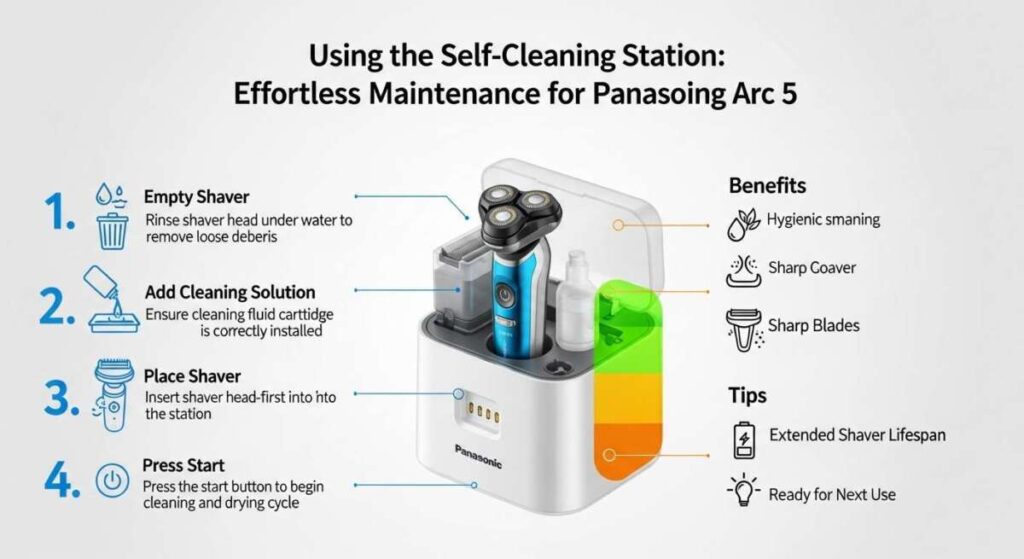
If you splurged on a model that came with the Panasonic Arc 5 self-cleaning station, let me show you how to use this fantastic piece of tech. Think of it as a personal valet for your shaver—it handles the dirty work so you don’t have to.
I’ll be honest, the first time I unboxed mine, I was a bit intimidated. But trust me, it’s much simpler than it looks, and the convenience is a game-changer for your daily routine .
🤵 Your Personal Shaver Valet: What Is This Station?
For those wondering, the Panasonic Arc 5 self-cleaning station is an automatic docking unit that cleans, lubricates, dries, and recharges your shaver. It’s a sleek little machine that turns a 5-minute chore into a one-button affair.
Models like the ES-LV9Q typically include this station, while the nearly identical ES-LV6Q does not . It’s the ultimate tool for effortless Panasonic Arc 5 maintenance.
🛠️ How to Set It Up: A Quick Start Guide
Setting up the station is a one-time thing. Here’s how to get it ready for its first job:
- Open the Tray: Find the small detergent tray on the station and slide it out. It might feel a bit fiddly at first—mine did—but you’ll get the hang of it .
- Fill with Water: Add plain tap water up to the fill line. A pro tip from my own experience: if you live in a hard water area, use distilled or bottled water instead. This prevents ugly limescale deposits from building up inside your station and shaver .
- Add the Detergent: Tear open one of the detergent packets and pour the entire contents into the water in the tray. You’ll often get a nice lemon scent! Slide the tray back in until it clicks into place .
🔄 Running a Cleaning Cycle: Let the Machine Do the Work
Once set up, using it is the easiest part:
- Dock Your Shaver: After shaving, simply place your Arc 5 into the station. Make sure the metal contacts on the back of the shaver are facing the connectors inside the station. It will start charging immediately after about 6 seconds, even if you don’t start a clean cycle .
- Press the Button: To start the full cleaning cycle, just press the “Select” button on the station. Then you can walk away—it’s that simple .
- Wait for the Magic: The station will take over. It pumps the cleaning solution through the shaver head, washing away all the stubble and gunk. After about 10 minutes of cleaning, it automatically switches to a drying cycle for about 80 minutes. The whole process takes roughly an hour and a half, leaving you with a perfectly clean, dry, and charged shaver for next time .
💡 Practical Pro Tips from Experience
To keep your station running smoothly, keep these points in mind:
- Detergent Refills: You’ll need to buy replacement detergent packets. Panasonic sells them in packs of three. A single sachet is designed to last for about 30 daily cleanings. In real-world use, if you clean your shaver a few times a week, one packet can easily last one to three months .
- The Water Tip is Key: I can’t stress this enough. Using distilled water was a game-changer for me. It keeps the station and shaver free from the white, crusty residue that tap water can leave behind .
⚖️ Is the Self-Cleaning Station Worth It?
Let’s be real, it’s not a necessity—a quick manual clean works just fine. But is it a nice luxury? Absolutely.
Here’s a quick look at the trade-offs:
| Pros & Cons | Description |
| 👍 The Upsides | Ultimate Convenience: It’s a true “set it and forget it” system . |
| Thorough Care: It doesn’t just clean; it also lubricates the blades with each cycle, which is great for long-term performance and blade life . | |
| 👎 The Downsides | Ongoing Cost: You have to keep buying the detergent refill packets . |
| Counter Space: The station is bulky and needs a permanent spot on your bathroom counter near a power outlet . |
So, should you use it? If you value convenience and want the best possible Panasonic Arc 5 maintenance for your investment, it’s a fantastic tool. But if you’re on a budget or prefer a minimalist setup, you’re not missing out on a better shave—just a easier cleanup .
I hope this detailed guide helps you and your readers make the most of this convenient accessory! Let me know if you’d like to proceed with the next section on the deep cleaning process.
4. The Monthly Deep Cleaning Process
Think of your daily rinse as a quick shower and this monthly routine as a full spa day. A deep clean Panasonic electric shaver session is that refreshing reset that gets into every nook your daily rinse might miss. It’s the key to long-term Panasonic Arc 5 maintenance and peak performance.
I make a habit of doing this on the first weekend of the month. It’s a simple ritual that keeps my shaver feeling brand new and prevents any long-term gunk buildup.
🛠️ Getting Hands-On: Your Deep Clean Toolkit
You don’t need much. Just gather:
- Your Arc 5 shaver
- The small cleaning brush that came in the box
- Liquid soap (the same hand or dish soap you use daily is perfect)
- A clean towel
🔧 Step-by-Step: The Teardown and Clean
Follow these steps for a thorough refresh.
1. Safely Remove the Foil Frame
First, make sure the shaver is off. Then, hold the main body and gently pull the entire silver foil frame straight up and away from the shaver. It should pop off without much force .
You’ll now see the two removable inner blades sitting in the shaver’s head. This is the heart of the operation!
2. Rinse and Brush the Components
Hold the detached foil frame under warm running water to wash away loose hairs. Then, use the cleaning brush to gently sweep away any stubborn debris stuck in the foils and around the inner blade block .
Be gentle with the foils—they are precise and delicate.
3. Lather, Rinse, and Repeat
Apply a tiny drop of soap to your fingers and gently lather up the entire foil frame. Rinse it thoroughly. You’ll be amazed at how much cleaner it looks and feels.
For the shaver body with the two inner blades still attached, you can rinse it under the tap while running the Panasonic Arc 5 cleaning mode (press and hold the power button) to power-wash the blades .
⚠️ A Crucial Safety Note
You might be tempted to take it further, but please do not attempt a full disassemble Panasonic Arc 5 for cleaning. The inner blades are designed to be cleaned in place.
Taking the shaver completely apart can damage its delicate motor and internal mechanisms, and it will almost certainly void your warranty . The proper deep cleaning method is more than enough to keep it in perfect health.
🌬️ The Most Important Step: Dry Thoroughly
This is non-negotiable. Shake off all the excess water from every part. Then, place the foil frame and the shaver body on a clean towel and let them air dry completely.
Never put the shaver back together or store it with the travel cap on if any part is still damp. This is the best way to prevent funky smells and protect the blades from rust .
🔮 When You’re Done
Once everything is bone-dry, simply snap the foil frame back onto the shaver until it clicks into place. You’ve just given your shaver a new lease on life, ensuring it delivers a smooth, comfortable shave for many more months to come.
This monthly habit is the ultimate act of care for your grooming tool. It takes less than 10 minutes and makes all the difference.
5. Essential Maintenance for Long-Term Performance
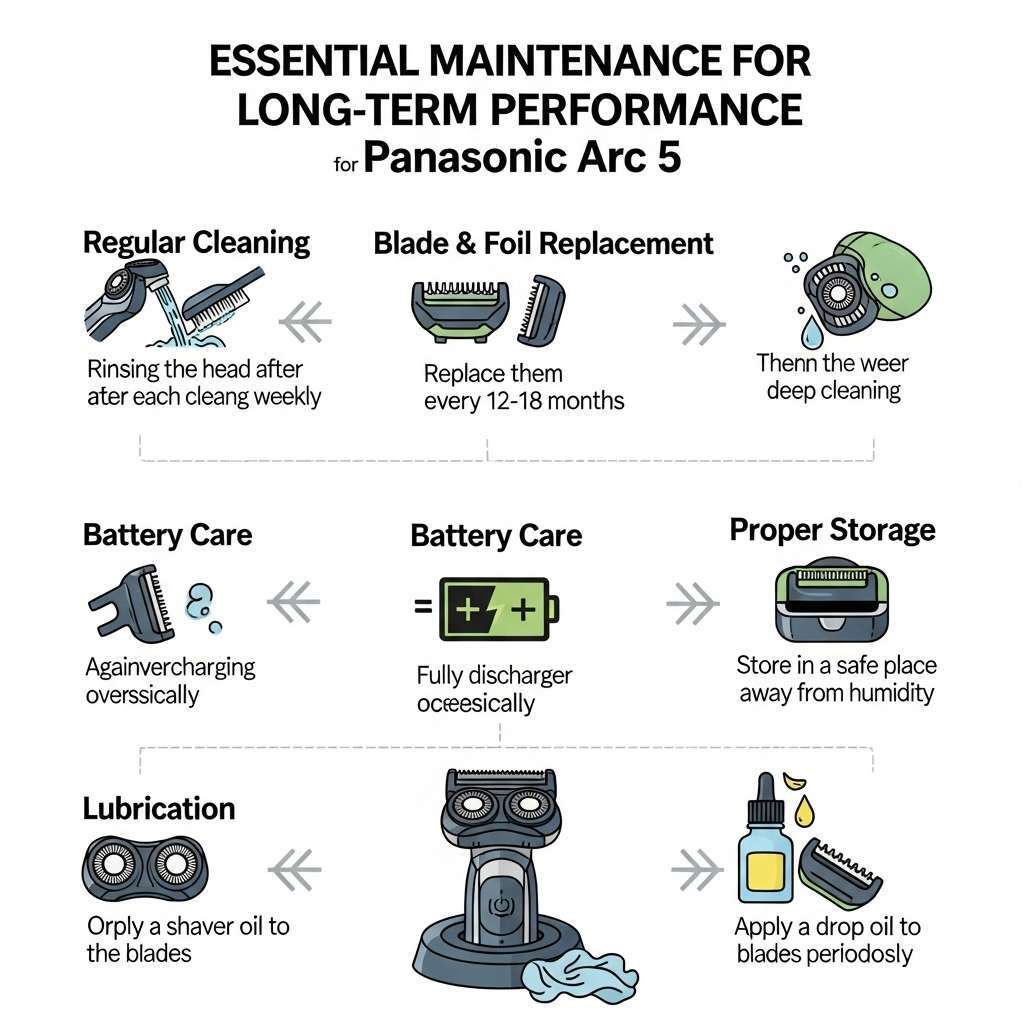
Think of your Panasonic Arc 5 like a fine kitchen knife. Regular cleaning keeps it serviceable, but true Panasonic Arc 5 maintenance involves sharpening and proper storage to preserve its edge for years. This is where we move from simple cleaning to becoming a true steward of your shaver’s longevity.
I learned this the hard way with my first Arc 5. I was diligent about rinsing it but overlooked these next steps. The performance slowly dropped, and I couldn’t figure out why. Once I incorporated these habits, my current shaver has felt brand-new for over two years. Let’s get yours there, too.
⚙️ Lubrication: The Secret to Smooth Shaves
After a deep clean, the blades are bare metal. Without a protective layer, they are more prone to friction and corrosion. Lubricating them is like applying a conditioner after shampooing your hair—it locks in the performance.
Why It’s a Non-Negotiable Habit
Soap and water strip away the protective oil from the blades. Running them dry increases friction, which leads to a duller feel, more irritation on your skin, and a shorter lifespan for the blades . A quick re-lubrication restores that silky-smooth glide.
How to Oil Your Blades the Right Way
The process is simple and takes less than a minute. You only need the small bottle of oil that came with your shaver.
- Apply a Tiny Drop: After cleaning and ensuring the shaver is completely dry, apply one small drop of shaver oil to each of the five outer foils. A little goes a very long way .
- Distribute the Oil: Turn the shaver on and let it run for about 5 seconds. The high-speed vibration will evenly spread the oil across all the blades and foils .
- Wipe Away Excess: Gently wipe any visible excess oil from the foils with a soft cloth. You don’t want it dripping, just a thin, protective coating.
Pro Tip: If you use the automatic cleaning station, you’re in luck! The cleaning solution already contains a lubricant, so you typically don’t need to oil the blades separately after a station cycle . This is a major perk of the station.
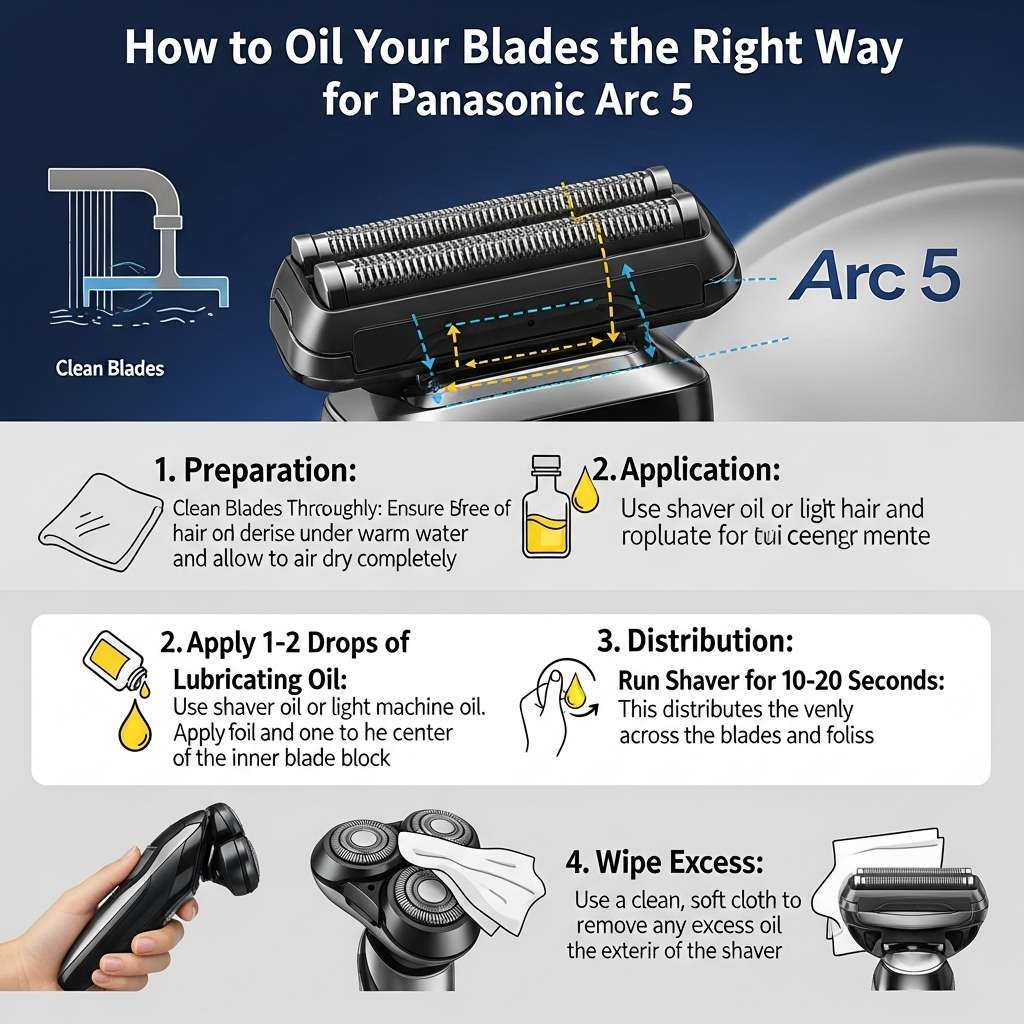
🔄 Part Replacement: Giving Your Shaver a New Lease on Life
No blade lasts forever. Over time, even the sharpest edges dull. Recognizing when to replace parts is the final piece of masterful Panasonic Arc 5 maintenance.
Know the Signs
You’ll know it’s time for a change when you notice:
- The shaver pulls at your hairs more than it cuts them.
- You need more passes to get a close shave.
- Skin irritation increases after shaving.
- The shaver just doesn’t feel as powerful as it once did.
The Replacement Schedule
For optimal performance, Panasonic recommends a consistent replacement schedule :
- Outer Foil: Replace this once every year. The ultra-thin foil is delicate and can become less efficient over time.
- Inner Blades: Replace these every two years. They work in tandem with the foil, and fresh blades ensure a clean, sharp cut.
The most common replacement set is the WES9032P, which includes both the foil and the inner blades . Swapping them out is like giving your shaver a brand-new engine.
🧼 Smart Storage: The Final Step
How you store your shaver matters just as much as how you clean it.
- Always Dry Completely: We’ve said it before, but it’s worth repeating. Never store the shaver with the travel cap on if any part is damp. Trapped moisture is the primary cause of bacterial growth, funky smells, and blade corrosion .
- Store in a Clean, Dry Place: A dry bathroom cabinet or shelf is ideal. Avoid leaving it on a wet counter or in a closed travel case without being bone-dry.
By embracing these three pillars—lubrication, part replacement, and smart storage—you’re no longer just a user of your Panasonic Arc 5. You’re a curator of its long-term performance, ensuring it delivers that perfect, comfortable shave for many years to come.
Quick Summary: Your Long-Term Maintenance Checklist
| Maintenance Task | Key Action | Frequency |
| Lubrication | Apply shaver oil to foils after manual cleaning | After each deep clean |
| Part Replacement | Replace outer foil (e.g., WES9173) and inner blades (e.g., WES9170) | Foil: Annually; Blades: Every 2 years |
| Smart Storage | Ensure shaver is completely dry before storing without the travel cap | Every time |
Advanced Tips & Troubleshooting
Alright, now that you’ve got the basics down, let’s go deeper—because sometimes your Arc 5 needs extra love. Mastering the Panasonic Arc 5 cleaning mode and a few clever tricks can take your shaver care from “just okay” to “top-tier.”
🛠 Hairs Still Stuck After Rinsing?
If you’re rinsing under water and still seeing hairs stuck under the foil, don’t panic. This happens to me too—especially after heavy shaving days.
- Use sonic / ultrasonic cleaning mode: Add a drop of liquid soap, press and hold the power button for a few seconds (this triggers a higher-frequency vibration), and keep it under running water. The vibrations help dislodge hidden debris. (Many users report this works better than simple rinsing.)
- If that doesn’t fully clear things, gently pull off the foil and re-rinse both foil and blade block separately. Be gentle—those parts are delicate.
🤢 Funky Smell or Odor?
If your shaver starts smelling bad after a few uses, it’s almost always a moisture issue.
- Always allow all parts (foil, inner blades, the head area) to air-dry completely before reassembling or capping.
- Never put the travel cap back on while there’s still dampness inside—that traps moisture and invites bacterial growth.
- If odor persists, a light spray of alcohol-based sanitizer (safe for electronics) can help—but use sparingly and only after full drying.
✂️ Loss of Performance / Pulling Hairs?
If your Arc 5 begins to tug or feels less sharp even after cleaning, here’s what to check:
- It might be time to replace parts—the outer foil or inner blades. These wear down over time and degrade your shave quality.
- Also double-check your routine. Even with fresh blades, residual buildup can hamper performance if not cleaned vigorously enough on a regular basis.
💡 Heavy Buildup or Hard-to-Reach Grime?
For those rare deeply clogged occasions:
- Use a spray cleaner / lubricant made for electric shavers. A fine mist can penetrate narrow gaps. Let it sit briefly (per product instructions), then run the cleaning mode or rinse.
- After that, wipe off excess fluid and ensure full drying.
- Don’t overdo it—too much spray can seep into the internal mechanism.
7. Conclusion: Your Simple Cleaning Roadmap
So there you have it — your no-fuss guide to keeping your Arc 5 in prime shape. Think of it like regular car servicing: small, consistent care prevents big problems later.
| When to Use | Method | Why |
| Every day | Quick rinsing + sonic cleaning mode | Keeps hair & oils from building up |
| Weekly or often | Self-cleaning station (if you have it) | Set it and forget it — cleans, dries, and lubricates for you |
| Monthly / when things feel off | Deep manual clean + lubrication | Reaches hidden grime and restores peak performance |
When you stick to these habits, your shaver stays sharp, your skin stays happy, and you avoid surprises. It might just feel weird not cleaning it now, once you get into this routine.
Try integrating these into your grooming ritual — rinse daily, dock when possible, deep clean monthly. Your Panasonic Arc 5 will “thank you” with smoother, more comfortable shaves for many months to come.
8. Frequently Asked Questions (FAQ)
Below are answers to questions your readers will probably type into Google. (Yes — I collect them from what people actually search.)
How often should I clean my Arc 5?
Do a quick rinse after every use. Use sonic mode if your model supports it. Do a deeper clean weekly or monthly, depending on how much you shave.
Do I need to use the cleaning station?
No. It’s convenient but not essential. The manual rinse + deep clean + oil routine works well by itself.
Can I use regular soap?
Yes. A mild hand soap or dish soap works fine. Just don’t use harsh cleaners, abrasives, or too much soap. Rinse thoroughly.
Why is my shaver pulling hairs?
Usually because of buildup (hairs, oils) or dull blades. Clean it thoroughly. If that doesn’t help, it’s probably time to replace the foil or blades.
How long do parts last?
Panasonic recommends replacing the outer foil every year and the inner blades every two years for optimal performance. My cleaning station won’t start “CLEAN” mode — what’s wrong?
Make sure the cleaning cartridge is inserted correctly and has fluid. Sometimes debris or misalignment prevents the sensor from recognizing the cartridge.

Rubel Miah is the co-founder and senior writer at MyFashionGrid, where he shares practical and expert-backed male grooming advice. With years of experience testing grooming products and perfecting men’s style routines, Rubel’s goal is to help men look sharp and feel confident—whether it’s mastering the perfect shave, finding the right haircut, or upgrading their daily grooming game. When he’s not writing, you’ll find him experimenting with new razors or exploring the latest trends in men’s fashion and self-care.